How to Use Custom Recipes#
Setting up Recipe Files#
Follow the instructions here to edit your game settings
Adding to Server Config#
Recipe files are loaded with the map rotation by placing dsr <name> in the sv_maprotation setup in your server configuration file.
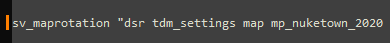
Recipe Settings#
dsr files are simple text files and can be edited in any text editor of your choice
Common Options#
General gameplay settings that affect all players
Default Class Loadouts#
When applying default loadouts, the defaultclass.free settings will apply to all teams in the game unless the commonoption.presetClassesPerTeam "0" is set to 1. The exception to this is the .customclassname settings. The free settings are ignored and this value must be set on the individual team settings to appear in game.
Restricting Items#
The gameOpt itemrestriction settings at the bottom of the DSR files should be used to restrict loadout items. To enable the item restrictions the scr_useItemRestrictions dvar MUST be set to 1
Legacy Item Restrictions#
Previously on dedicated servers, the sv_enableItemRestriction and sv_restrictionList dvars were used to restrict items. The new dsr files support restricting more items and while this prior functionality is still supported, it is highly recommended you switch to dsr files for long term support.