Loading mods on a dedicated server#
Where do I put the mod?#
-
Navigate to the T4 Plutonium Folder by pressing
Win+Rand pasting%localappdata%\Plutonium\storage\t4into it, and hitting Ok. -
Create a folder called
mods
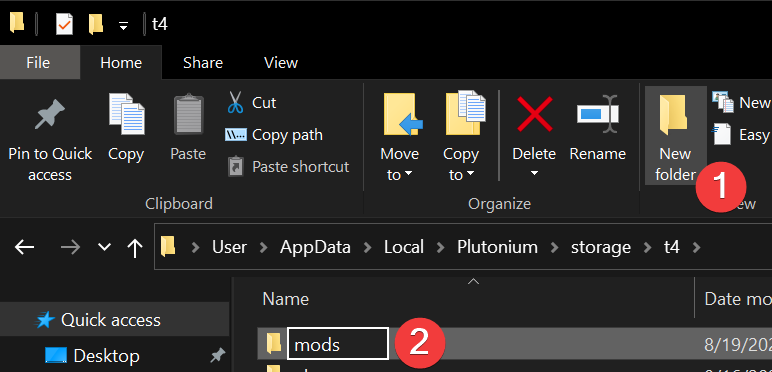
- Place any mods in that folder.
Editing your start.bat file#
Next, open your server's start.bat file and edit the line that says set mod="" to add your mod. For example, if your mod is called mp_mymod that line should say: set mod="mods/mp_mymod"
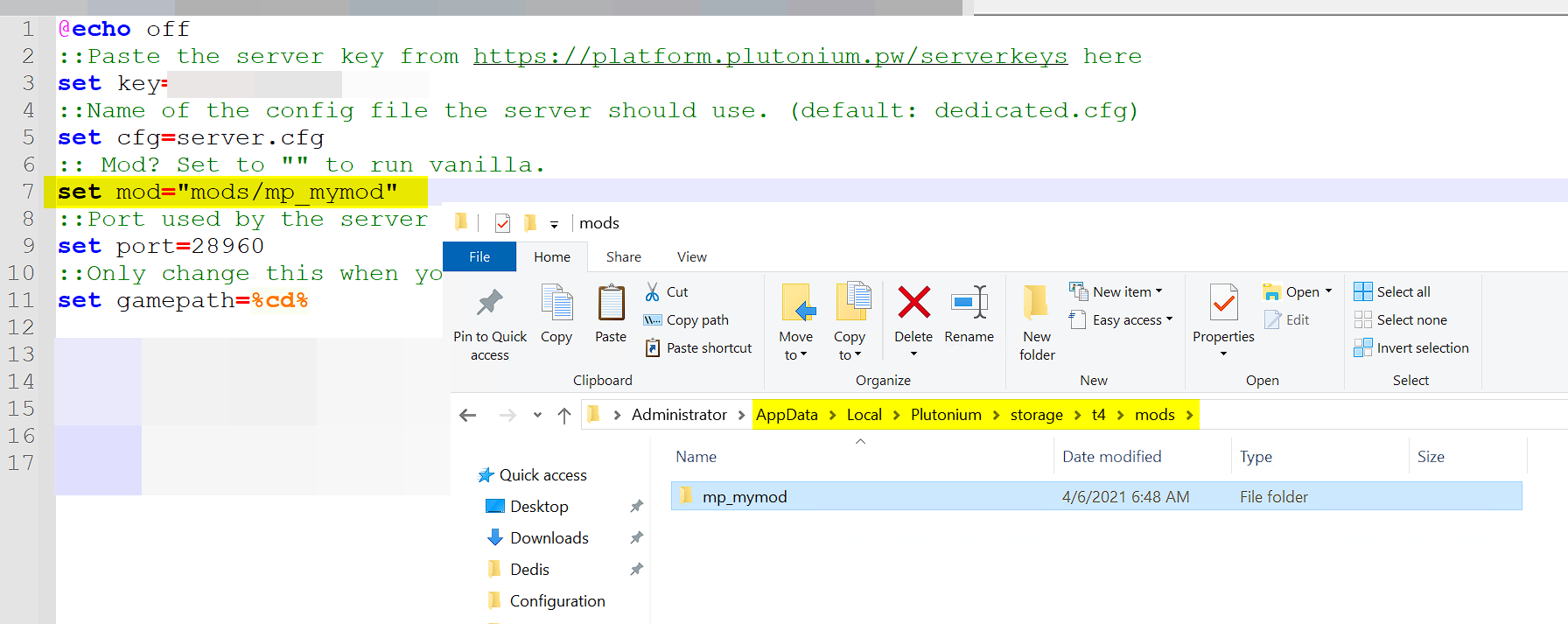
Loading Custom Maps (MP)#
-
Navigate to the T4 Plutonium Folder by pressing
Win+Rand pasting%localappdata%\Plutonium\storage\t4into it, and hitting Ok. -
Create a folder called
mods
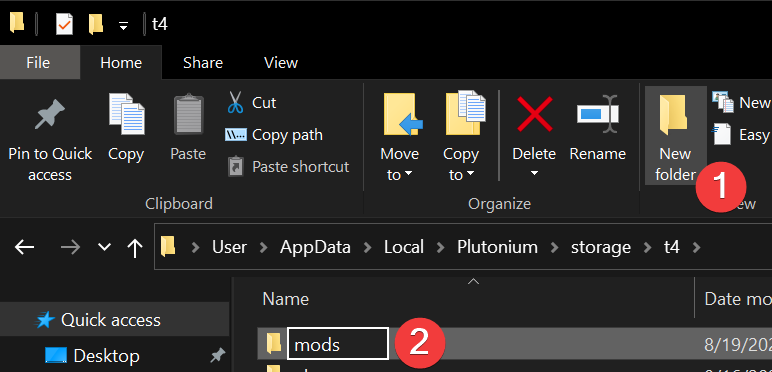
- Place any custom maps in that folder.
Once the map is in the correct place, edit your server configuration to use it in your map rotation, and if you aren't already running a mod, set one in your start batch file. (Example: set mod="mods/mp_custommaps")
Note: If you don't have any mods and just want to load custom MP maps, loading a blank/dummy mod like above works just fine.
Setting up FastDL#
If you want to setup FastDL (recommended) to allow players to download your mod quicker, see Setting up FastDL.