Migrating Steam MP Stats to Plutonium T4#
-
Download and extract Easy Account Manager.
-
Open Easy Account.
-
Select
CoD: WaW Multiplayer v1.6 -
Ensure Steam WAW is open, and press
Easy Transfer
-
Close Steam WAW and Easy Account.
-
Open Plutonium T4.
-
Rename
playerstats.txt(from your EAM folder) tounlockstatsand move that file to%localappdata%\Plutonium\storage\t4\players\(You should delete the originalunlockstatsAFTER your game is booted up)
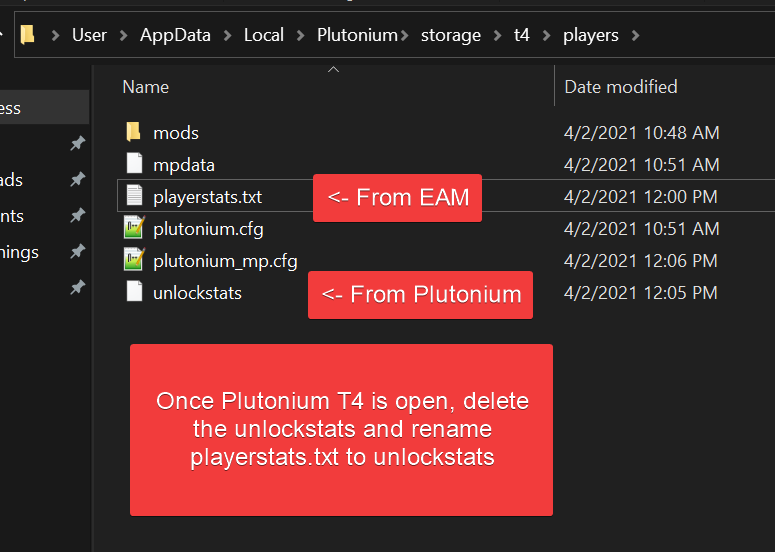
Note: If you do not see the .txt at the end of playerstats.txt, enable file extensions in Windows Explorer.
- Once the file is in place, re-run
/unlockallon Plutonium T4.
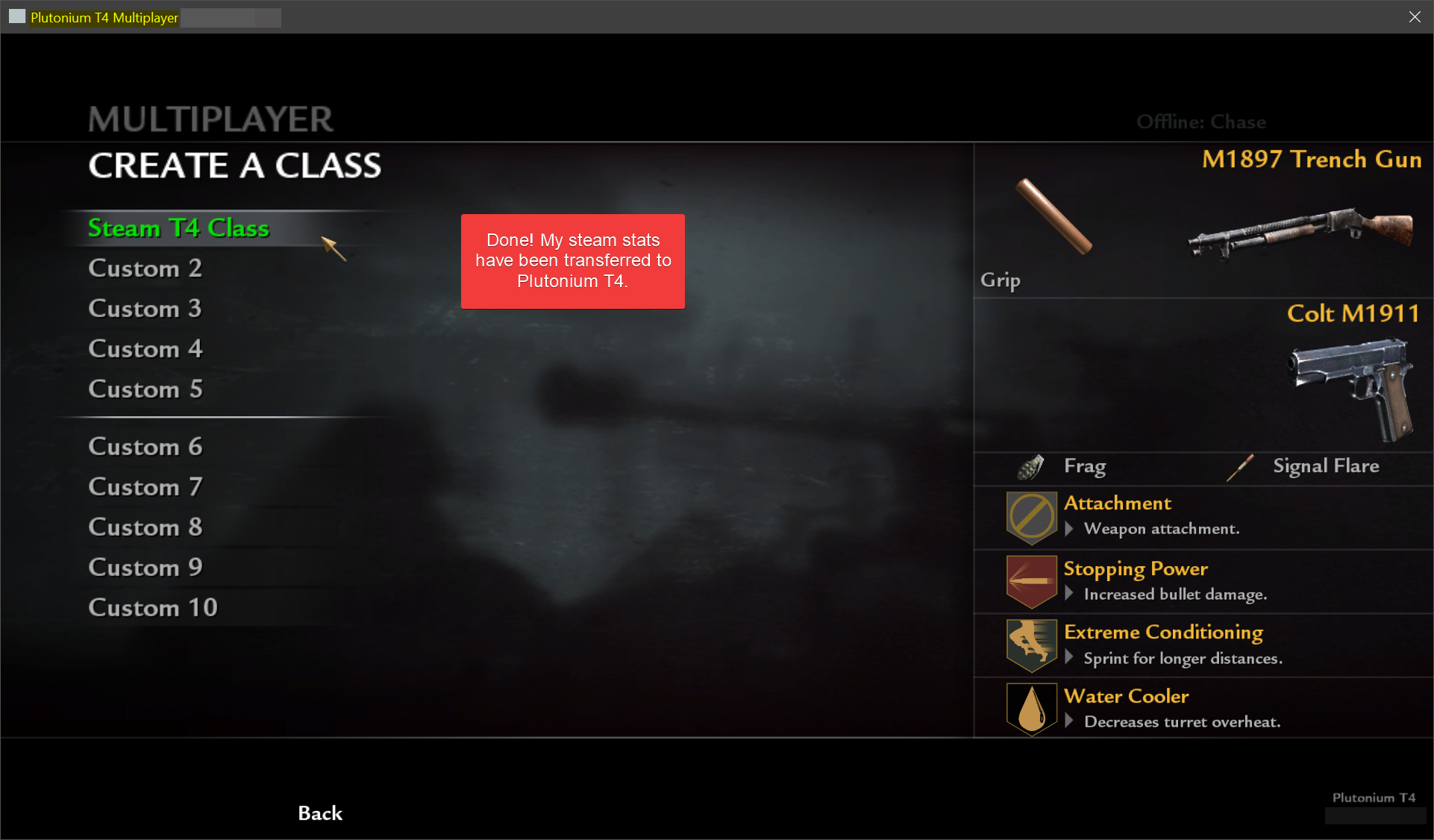
Note: Your class names will not transfer as they are stored differently, just rename them after you confirmed your classes have transferred.
Also, please note that next time you restart your game the Plutonium Launcher will overwrite your new unlockstats file, so do not run unlockall again or you will lose out on your classes and will have to repeat this process.