How to uninstall Plutonium Mod#
Delete your game files, and then follow the following steps:
- Press
Win+Rand paste%localappdata%and hitOk.
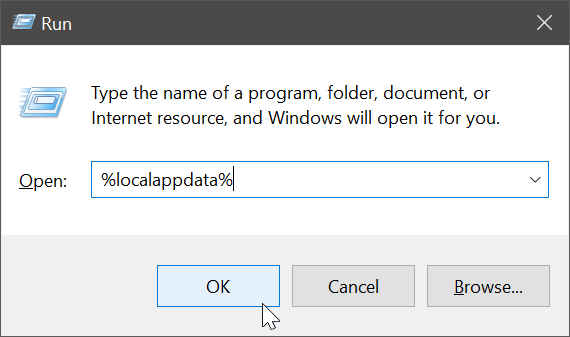
- Find the
Plutoniumfolder and delete it.
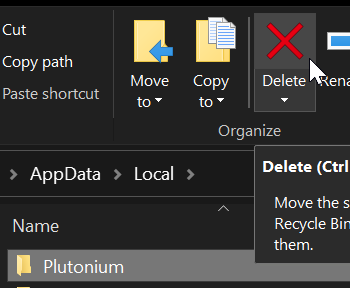
Done! Plutonium is now uninstalled.
To completely remove anything related to Plutonium you can also delete your game's folder (for example pluto_t6_full_game).
If you followed our install documentation your game(s) should be in C:\Games