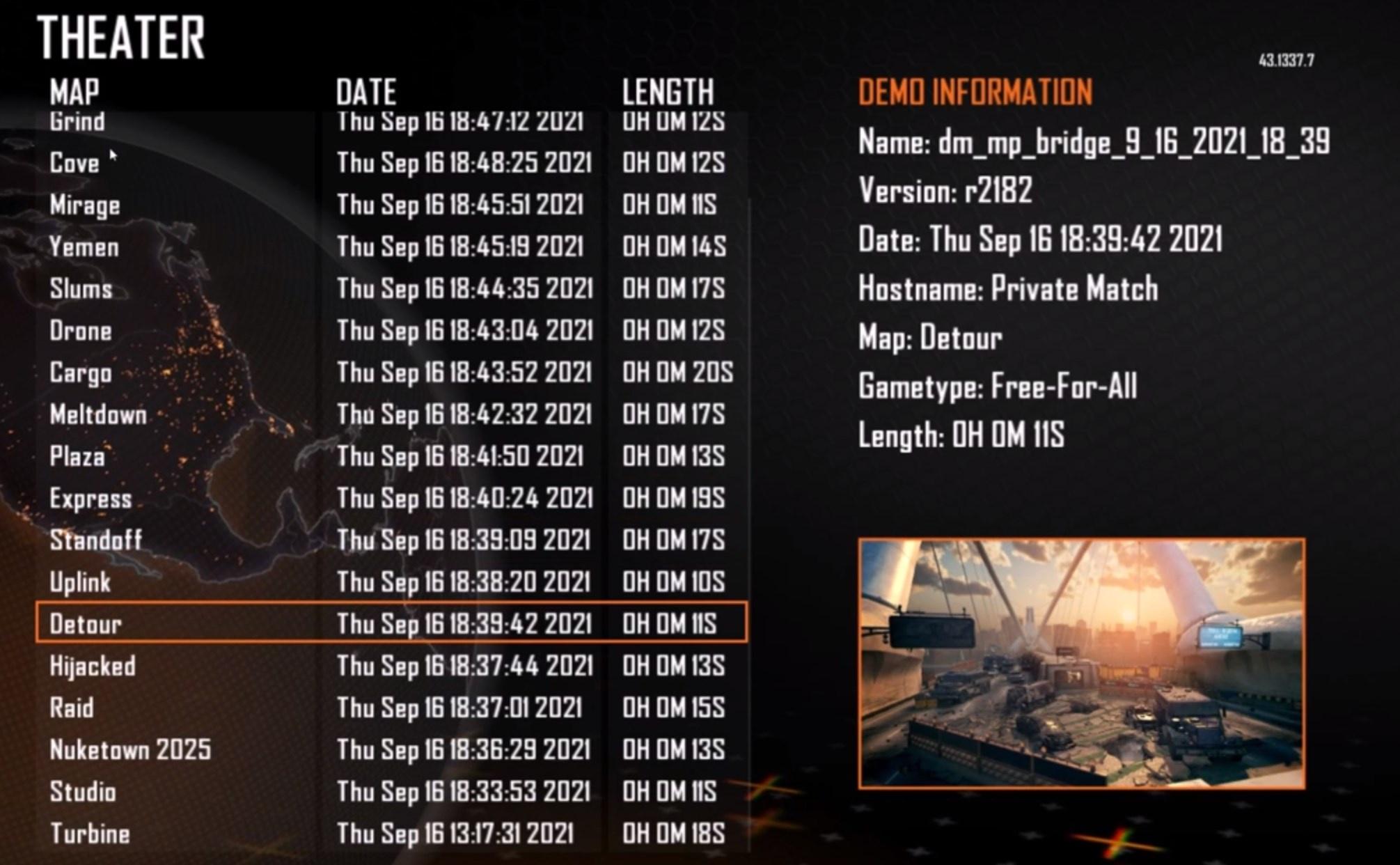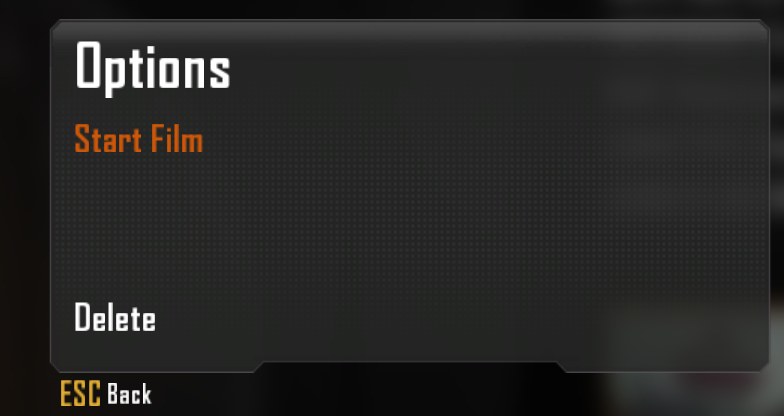How to use Theater Mode#
Warning
This currently only works for Private Matches. This is because servers have no way to transfer demos to everyone's PC. We are working on a cloud solution to this.
Recording Demos#
- Before starting private match, ensure
Game Recordingis turned on.
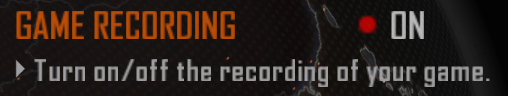
Playing Demos#
-
Select
Theaterfrom the menu. -
Find the demo you wish to watch/modify, and select it.
-
Either pick
Start Film, orDelete.